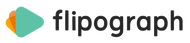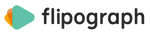Common Problems Creating Flipbook
1. Your video file is too large
If you get this warning during upload then your video is too long.
Either trim the video on your device or upload a shorter video.
Here's how to trim on an Apple Device
Here's how to trim on an Android Device
2. Your video won't fit inside the red box
Phones tend to record a really long, thin video. Our flip-books are a slightly different shape. This is normal and rarely causes problems, as the most important subject is usually in the centre of your video.
3. Your Flipbook Preview is Jittery
This is usually caused by a video containing fast motion (a cyclist, car zooming by, or people dancing quickly), or you trying to fit too many seconds of video into one Flipbook. Both problems can be fixed by trimming the video to a shorter length (eg. 4 seconds instead of 8.)
4. It gets stuck loading after you've trimmed your video
This is often caused by a large file size, or trying to squeeze too many seconds of footage into a Flipbook.
If you continue to get this problem, please report it to us.
For any other issues you're having:
Please report them to hello@flipograph.com.
Or just use the "ask a question" dropdown below.